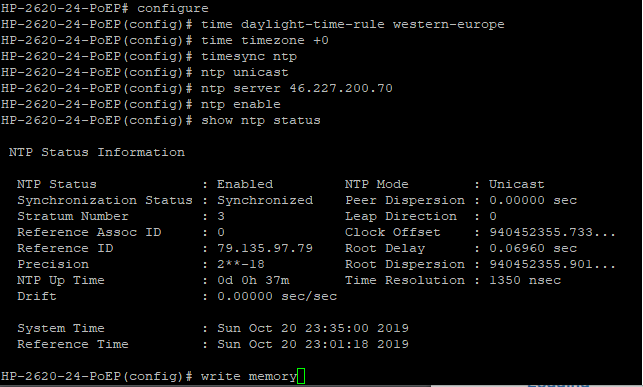To configure a switch HP-2620-24-PoEP it is possible to configure this in many ways.
1. With NTP service that are listed by using dig command:
# dig 0.uk.pool.ntp.orgclear
0.uk.pool.ntp.org. 150 IN A 129.250.35.250
0.uk.pool.ntp.org. 150 IN A 178.62.235.154
0.uk.pool.ntp.org. 150 IN A 46.227.200.70
0.uk.pool.ntp.org. 150 IN A 176.58.109.199
# dig 1.uk.pool.ntp.orgclear
1.uk.pool.ntp.org. 144 IN A 129.250.35.251
1.uk.pool.ntp.org. 144 IN A 185.121.25.166
1.uk.pool.ntp.org. 144 IN A 178.62.16.103
1.uk.pool.ntp.org. 144 IN A 85.199.214.102
Now we know IP address for NTP server we will be using inside a switch.clear
2. Next, log in to a switch using Telnet or SSH. if you do not have security hit enter, and then any key to start the console.
3. Inside a console enter a config mode
HP-2620-24-PoEP# configure
HP-2620-24-PoEP(config)# time daylight-time-rule western-europe
HP-2620-24-PoEP(config)# time timezone +0
HP-2620-24-PoEP(config)# timesync ntp
HP-2620-24-PoEP(config)# ntp unicast
HP-2620-24-PoEP(config)# ntp server 46.227.200.70
HP-2620-24-PoEP(config)# ntp enable
HP-2620-24-PoEP(config)# show ntp status
NTP Status Information
NTP Status : Enabled NTP Mode : Unicast
Synchronization Status : Synchronized Peer Dispersion : 0.00000 sec
Stratum Number : 3 Leap Direction : 0
Reference Assoc ID : 0 Clock Offset : 940452355.733...
Reference ID : 79.135.97.79 Root Delay : 0.06960 sec
Precision : 2**-18 Root Dispersion : 940452355.901...
NTP Up Time : 0d 0h 37m Time Resolution : 1350 nsec
Drift : 0.00000 sec/sec
System Time : Sun Oct 20 23:35:00 2019
Reference Time : Sun Oct 20 23:01:18 2019
HP-2620-24-PoEP(config)# write memory