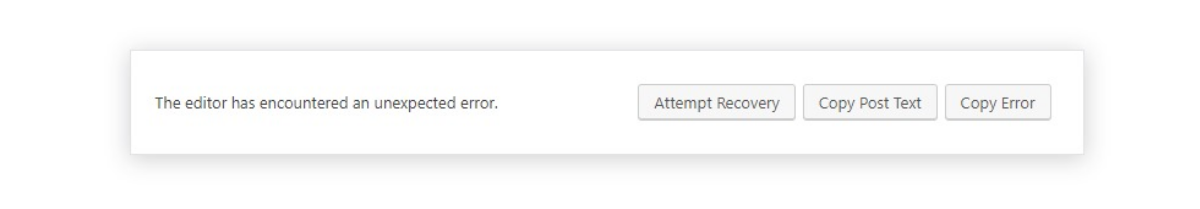Background:
On 6th December 2018 WordPress has released a new version of WordPress tagged as version 5.0.
There is one significant big change from the previous version. Classic editor for posts and pages has been replaced with Gutenberg Editor one.
Many WordPress sites are set for automatic updates of core system due to security reasons. This mean WordPress will get upgraded to the latest production version without asking a user for approval. WordPress 5.0 does not have a Classic editor on board anymore. So in short: classic editor was auto-removed just after the upgrade.
Posts created with a classic editor (before the upgrade) and saved as drafts are not possible to open anymore and you end up with “The editor encountered an unexpected error.” message when trying to edit a post.
Solution:
Install and activate Classic Editor plugin to your WordPress and reopen entry for editing.